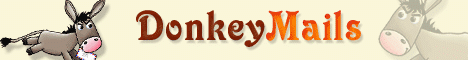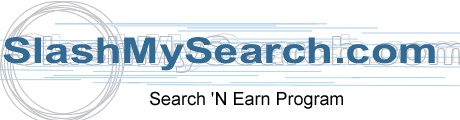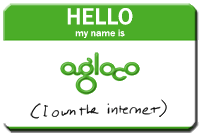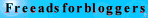When are the cash payouts going to begin?
The simple answer is that it depends on “when AGLOCO makes enough money to both pay Members and be a sustainable business”. But, by using the Viewbar you are accumulating credit towards the cash payments right now (more on that below). I have spoken about this on the blog twice before:
Also, as some Members have correctly pointed out, AGLOCO’s early revenue will not immediately translate into cash distributions to Members. While we do not know how large our initial revenue will be, we do know that AGLOCO has operating costs to pay. It is important to remember that AGLOCO is not a “get rich quick scheme”, and we maintain that the most prudent way to build AGLOCO as a sustainable company is to calibrate Member distributions to company earnings. As such, the cash payouts will not begin until there is a comfortable balance between AGLOCO’s free cash flow and AGLOCO’s expenses. It is important to add that all Members will begin to accumulate hours from when they first start using the Viewbar (and referral hours will also be earned). Those hours will not be wasted. Both overall hours and monthly hours will be used in determining distributions to Members.
- http://blog.agloco.com/index.php/post57/
Cash Distributions: To be a sustainable entity in the long term, AGLOCO makes Member cash distributions from its positive cash flow (revenue minus costs). Therefore, please do not expect a check after the first couple of months as it will take time to collect revenue from advertisers and this revenue must exceed costs in order to make cash distributions to Members. We will be keeping Members informed of our financials and you can visit the Official company blog at http://blog.agloco.com for the latest updates.
- http://blog.agloco.com/index.php/post59/
AGLOCO will be keeping Members informed of our financials (after a few months, when we start getting realistic numbers) so they can track our progress on this. At this point, if our new ad system is operational in August, we should be able to give meaningful numbers for September.
How are you going to pay me if you don’t have any of my payment information?
Before the cash payments begin we will verify your billing information and ask you to specify how you would like to be paid. We currently plan to have several forms of payment available, including check, direct deposit, and PayPal. Remember that only one account per Member is allowed.
Is there going to be a “minimum” payout level achieved in my account like many affiliate programs have?
Yes, a minimum will be required to keep transfer costs down. All sums not distributed are accumulated in the Member’s AGLOCO account until the minimum is reached.
How are the cash payments going to work?
So, here are three of the potential ways AGLOCO can pay Members. As you know, when you use the Viewbar you accumulate hours (currently up to 5 hours/month, and plus a credit of referral hours at a 25% rate). These hours, both your monthly totals and your overall accumulated hours, are the basis for cash distributions.
Monthy Viewbar hours: Based on the hours you and your referrals surf each month, you will get a share of the “distribution pie”. Your share is equal to your percentage of the total hours accumulated by all Members (including referral hours). How would this work? Here is a hypothetical example. Suppose in a given month AGLOCO distributes $100,000 for that month’s hour accumulation. Also suppose that the total hours all Members have accumulated that month is 1,000,000 hours. This means that AGLOCO would pay $0.10 for each hour you are credited with that month. So in this example if you had accumulated (yourself plus referrals) 500 hours that month, you would be paid $50.
Total Viewbar hours: AGLOCO may also pay in the same manner as above based on total accumulated hours. This would “weight” the payment more towards those Members who joined and began accumulating hours earlier (including the time before the cash payouts have begun).
AGLOCO buying Hours for Cash: Here’s how it would work. AGLOCO would set a price per hour (say, $0.15), and we allow Members to sell their hours back to us at that rate. There would likely be a minimum number of hours you could sell. For instance, AGLOCO may only allow you to sell in 100-hour blocks. Hours that you sell would be deducted from your total accumulated hours for future distributions.
I realize that I have not given a concrete answer to “what an hour is worth”, “what a referral is worth”, or “the date you will be paid”. I wish I could. But, I maintain that to keep AGLOCO a sustainable venture, we must calibrate cash payouts to our actual positive cash flow, lest we suffer the same fate as AllAdvantage.
Wait a second, what about “shares”?
Our website talks about paying Members in “cash and shares”. As I’ve said before, I need to stay away from talking about “shares” in this blog. The lawyers would kill me if I went anywhere near talking about it because it is too easy to unwittingly violate a country’s securities laws.
AGLOCO is not a “get rich quick” scheme and never will be. By steadily using the Viewbar and building a sustainable business, we can make sure that Members will get distributions for years and years as we improve the usefulness of the Viewbar as a part of each Member’s desktop.
Taken from AGLOCO Official Blog